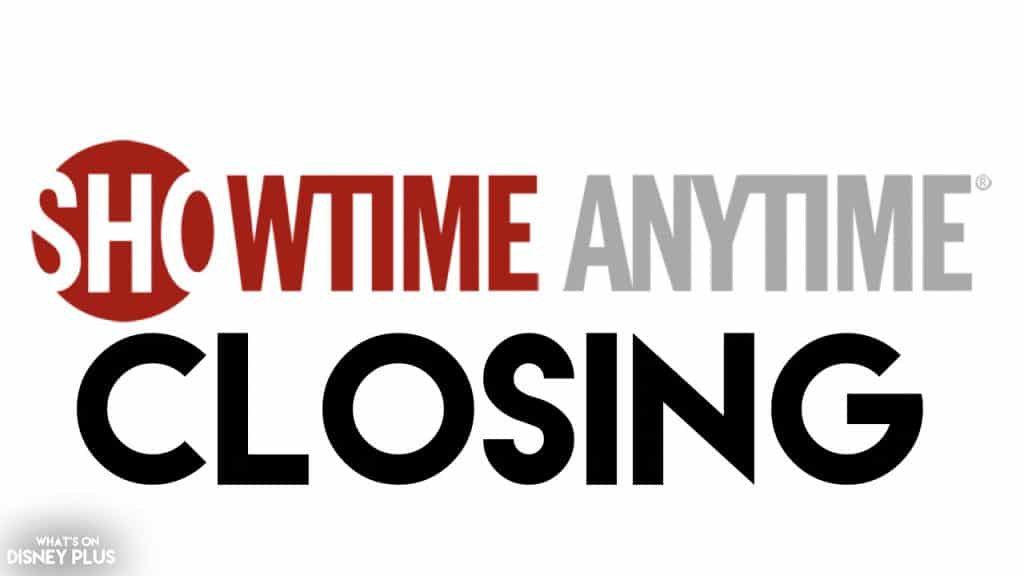
Showtime Anywhere App To Close In December
Earlier this year, Paramount announced that it would be merging Paramount+ and Showtime together. In June, a combined streaming service of Paramount+ and Showtime launched in the US.
However, the plan has been to try to move as many existing users over to Paramount+, which is why Showtime has continued to offer its stand-online apps, but it plans on closing these down around the end of 2023.
In September, Paramount announced it was closing down its Showtime Sports app at the end of the year and this week, Showtime has announced that the Showtime Anywhere app, will be closing down on December 14th 2023.
Now that Paramount+ is the new streaming home for SHOWTIME programming, all stand-alone SHOWTIME streaming services will be discontinued, including SHOWTIME Anytime. SHOWTIME Anytime will be discontinued on December 14, 2023.
This change does not impact your SHOWTIME subscription, and you will continue to have access to your SHOWTIME channels, as well as On Demand.
The Showtime Anytime app is currently available at no additional cost as a part of a Showtime subscription through participating TV providers.
Hulu subscribers who are subscribed to Showtime as an add-on are currently able to use their Hulu credentials to create a Showtime Anytime app account and use it to access the content. So if you do get Showtime as an add-on through Hulu, be aware that this option will be unavailable starting December 14th, 2023.
With just over six weeks left of 2023, it’s only a matter of time until the Showtime app is completely shut down, resulting in the add-on being removed from Hulu, taking with it the Showtime content such as “Yellowjackets”, “The Chi”, and “Your Honor” along with movies like “Everything Everywhere All At Once”.
How do I add/remove the SHOWTIME Add-on?
If you’re billed directly by Hulu for Showtime, go to your Account page on a mobile or web browser and follow the steps below.
To add SHOWTIME to your current plan:
- Under Your Subscription, select Manage Add-ons
- Click (+) next to the SHOWTIME Add-on
- To confirm this action, click Review Changes
- Click Submit
To remove SHOWTIME from your current plan:
- Under Your Subscription, select Manage Add-ons
- Click (✓) next to SHOWTIME Add-on to toggle to an (X)
- To confirm this action, click Review Changes
- Click Submit
If you’re billed by a third party, the steps to manage your subscription may vary.
Do you still use Showtime through Hulu? Let us know on social media!



