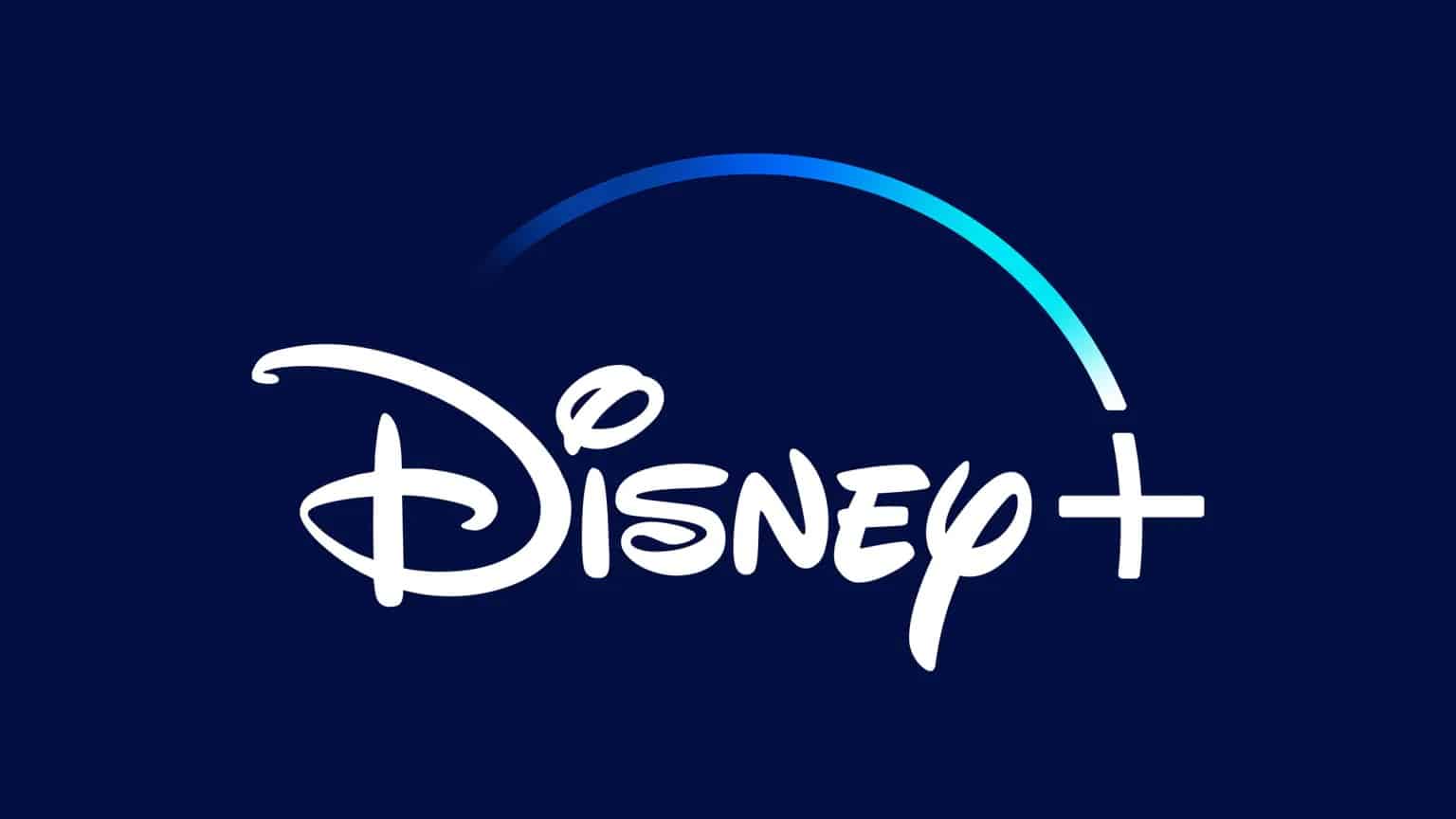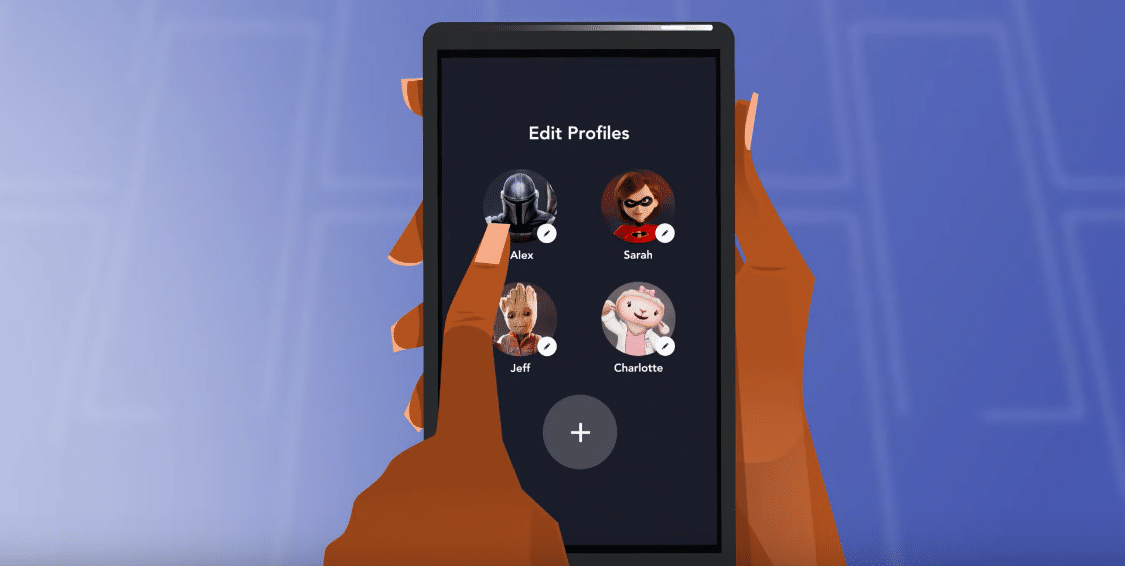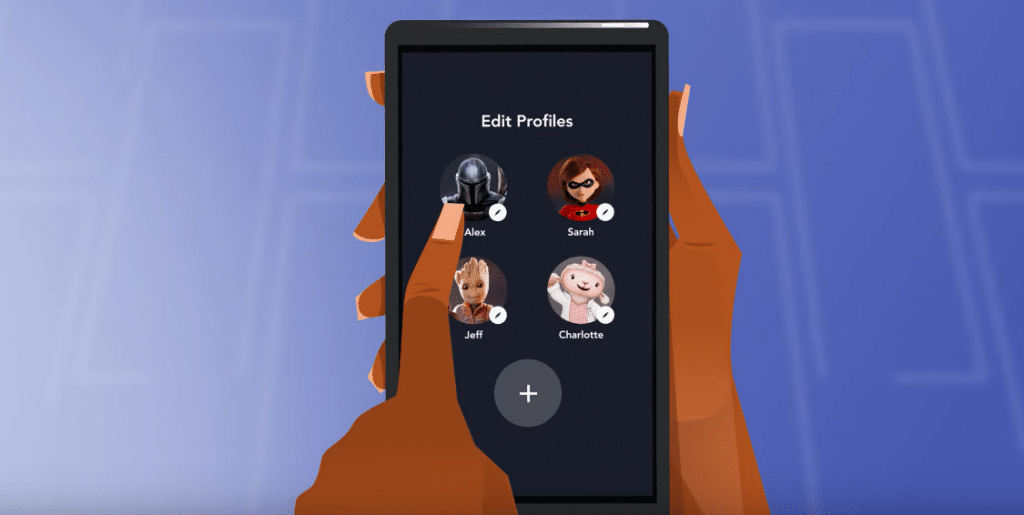
How To Change Disney+ Parental Controls
Back in March, Disney+ in the United States got a massive overhaul with its parental controls to offer more content for audiences of all ages and to keep the family-friendly experience parents expect from the app.
Today, Disney+ added its very first rated R films in the United States, Marvel’s “Deadpool”, “Deadpool 2”, and “Logan”. Plus more general entertainment is set to come to Disney+ in the future.
With the addition of these new titles, subscribers are invited to revisit their parental control settings to ensure a viewing experience most suitable for them and their family.
Here are some details on how to change your profile settings:
Content ratings
Users can set content ratings for each profile*. Once set, shows and movies rated higher than the profile’s content rating will not be shown while browsing or searching Disney+.
To adjust a profile’s content ratings, follow the steps below:
- Navigate to your profiles and select Edit profiles
- Select the profile you’d like to edit
- Under Parental Controls, select Content rating
- Enter your password
- Choose the content rating you’d like to set and Save
Once set, shows and movies rated higher than a profile’s content rating will not be shown while browsing or searching Disney+.
*Content ratings are not supported on a Kid’s profile.
Kid’s profile
A Kid’s profile offers an easy-to-navigate Disney+ interface that only features content suitable for all viewers. You can also enable the kid-proof exit feature to ensure young viewers aren’t navigating to other profiles without completing an exit challenge.
Profile PIN
Set a 4-digit Profile PIN to restrict others from accessing your profile on Disney+.You can manage your PIN at any time from the Edit profile screen.
To set up or manage your PIN, follow the steps below:
- Navigate to your profiles and select Edit Profiles
- Select your profile
- Select Profile PIN under Parental Controls
- Enter your password and select Continue
- Enter, change, or remove your PIN and select Save
If you can’t remember your PIN, select the Forgot your PIN? option when you’re prompted to enter it — once you verify your account by entering your password your PIN can be reset.
Robust parental controls ensure that Disney+ remains a suitable viewing experience for everyone in the family. Subscribers can set access limits on mature content and create PIN protected profiles, alongside the already existing Kid Profiles, to give parents and guardians peace of mind.