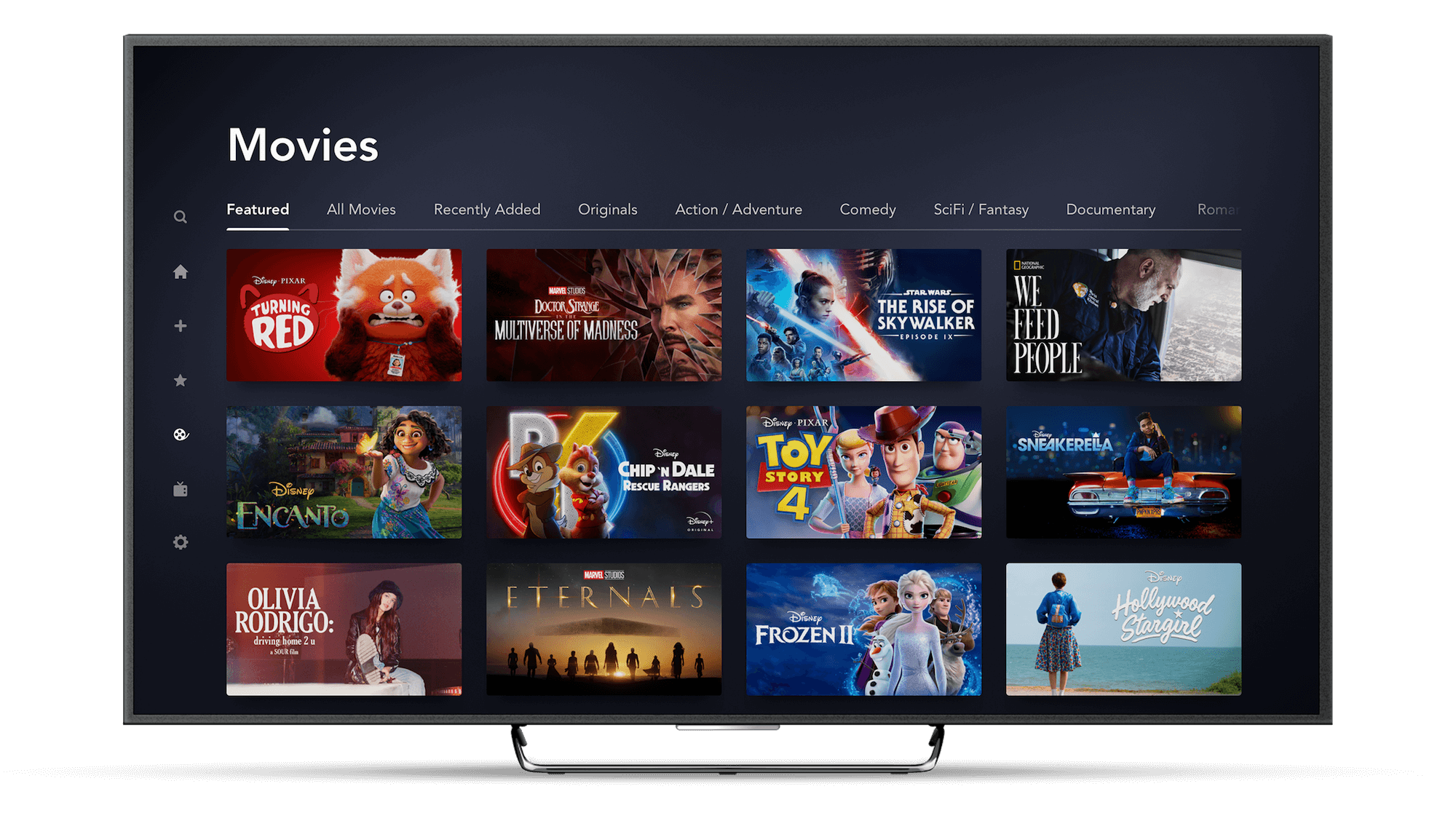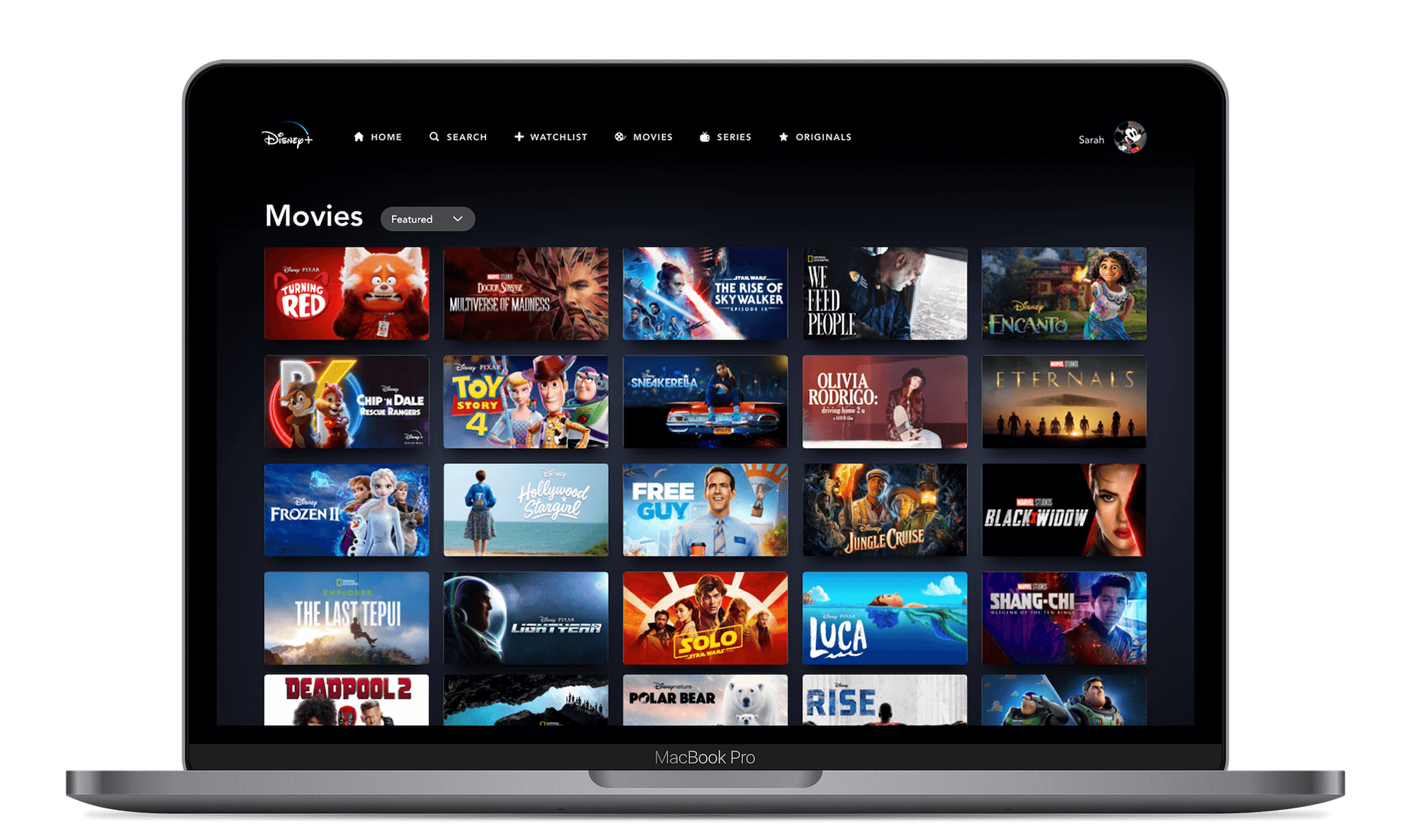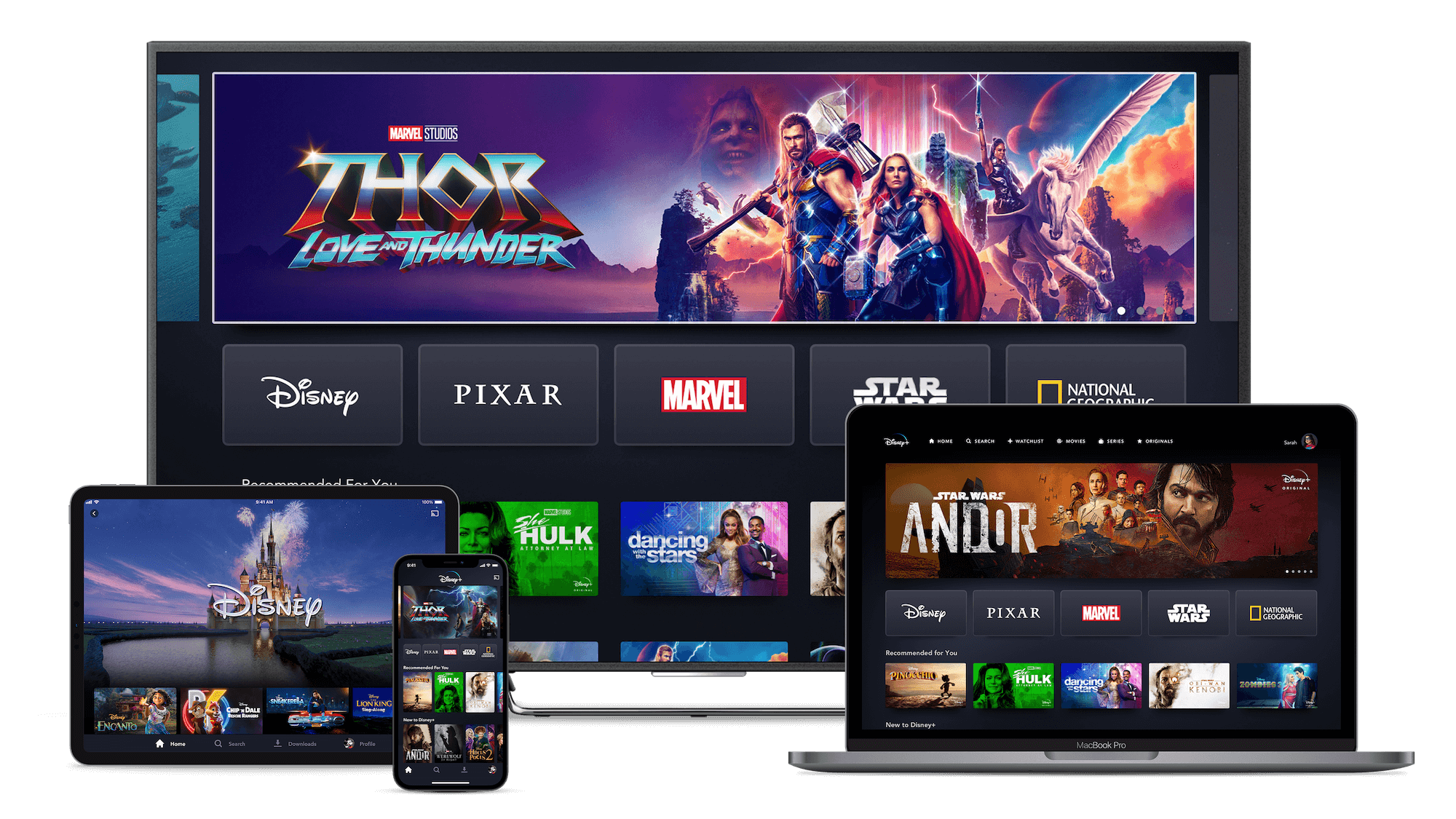How To Save Money On Disney+
There are many ways to save money on your Disney+ subscription, from churning, annual plans, ad-supported tiers and much more.
Disney+ is the dedicated streaming home for movies and shows from Disney, Pixar, Marvel, Star Wars, and National Geographic. And in select international markets, Disney+ also includes the general entertainment content brand, Star.
The service offers an ever-growing collection of exclusive originals, including feature-length films, documentaries, live-action and animated series, and short-form content such as “The Mandalorian”, “Turning Red”, and “WandaVision”. Disney+ offers unprecedented access to Disney’s long history of incredible film and television entertainment; Disney+ is also the exclusive streaming home for the newest releases from The Walt Disney Studios.
Since launching in 2019, Disney+ is currently available in more than 150 markets across North America, Europe, Asia/Pacific, Africa, and Latin America.
Annual Subscription
Another way of saving money on your Disney+ subscription is to take out an annual subscription. If you know, you’re going to be watching Disney+ all the time and feel you get your money’s worth. An annual subscription can save you around two months of monthly subscription costs. The only downside, is you have to pay for an annual subscription all at once, and Disney doesn’t offer an annual subscription plan for the Disney+ Basic ad-supported tier.
Disney+ Basic Ad-Supported Tier
One way of saving on a Disney+ subscription is to take out the cheapest tier. From December 2022, citizens of the United States now have access to two tiers, Disney+ Basic and Disney+ Premium.
The Basic tier includes ads, which means viewers will be shown 4 minutes of commercials every hour, in exchange for a reduced monthly subscription of around $3. There are also some other limitations of the Disney+ Basic tier, such as not having access to Premium features like Downloads or GroupWatch and SharePlay, as well as Dolby Atmos at launch. There are also some limitations on which devices can use the Disney+ Basic tier, as Roku currently doesn’t support this tier.
Currently, the ad-supported tier is only available in the United States, but Disney is planning on offering Disney+ Basic in other countries in 2023.
Churning
One of the great things about streaming services, is they offer much more flexibility with regards to unsubscribing. Unlike cable or satellite providers who want to sign you in for an annual subscription, Disney+ only limits you to subscribe for a month as a minimum.
So in order to save money, simply subscribe to Disney+ for a single month or two, so you can watch as much Disney+ as you can. Ideally, unsubscribing the day after you’ve signed up, as if you forget to unsubscribe before the month is up, it will just roll over for another month with an additional month’s cost. With some planning, you can watch all of the biggest shows and movies of the year, across all of the different streaming services, with only paying for a single subscription at once. The only downside to this, is that you will not be able to keep up with all of the weekly releases of original shows from Marvel and Star Wars.
Obviously, Disney will want to keep you subscribed constantly, which is one reason why new episodes are spread out across multiple months. But if you can hold out, let those new episodes stack up until you think it’s worth resubscribing, jump in for a month and binge away, then jump to another streaming platform next month.
Disney Streaming Bundle
If you want to save some money on your subscriptions in the United States, it’s worth considering looking at the bundles offered with ESPN+ and Hulu. There are a number of different options, depending on if you want two or three platforms and if you want ads or no-ads.
| Plan | Subscription(s) | Price |
| Disney+ Basic | Disney+ | $7.99/month |
| Disney Bundle Duo Basic | Disney+ (With Ads), Hulu (With Ads) | $9.99/month |
| Disney Bundle Trio Basic | Disney+ (With Ads), Hulu (With Ads), ESPN+ (With Ads) | $12.99/month |
| Hulu (With Ads) + Live TV | Hulu (With Ads) + Live TV, plus access to Disney+ (With Ads) and ESPN+ (With Ads) | $69.99/month |
And if you’re living in Latin America, Disney also offers the Combo+ bundle with Star+, which can also save you money.
Sharing An Account
This possibly isn’t something Disney wants you to do, and some streaming services like Netflix have started cracking down on this, but it’s still a good option for families and friends. Disney+ allows up to seven people to have profiles and allows subscribers to stream on up to four supported devices simultaneously. So for larger families, it might not be suitable, but logging into your account at your partner’s, best friend’s, parent’s or siblings’ main device, like a Smart TV, is one way to share a subscription, especially if you pay, for example, for Disney+, and they pay for another streaming platform, and they log in to that on your TV.
It’s not ideal, and the streaming companies are clamping down on sharing of passwords and accounts between passwords, but it’s still one way of saving a monthly cost.
Disney+ Free Trial
Unfortunately, Disney+ no longer offers a free trial for new subscribers, but occasionally, there are some offers with other companies like Uber, or credit card and mobile phone companies. So its always worth contacting your credit card company or mobile phone provider to see if there are offers.