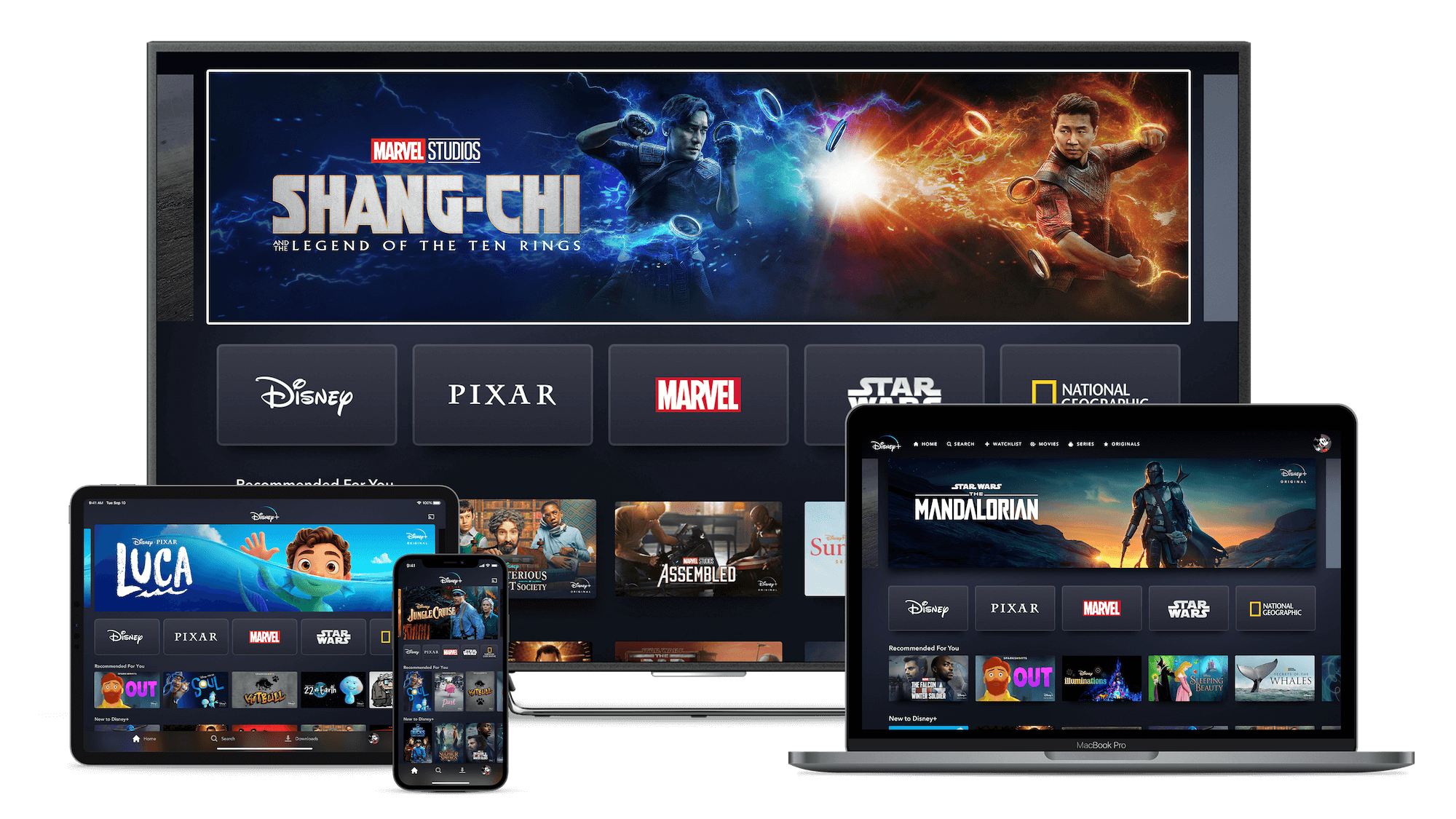If you’ve ever started up Disney+ on your device and gotten an error message that says
‘We’re sorry; we’re having trouble connecting you to the service. Please check to see that you are still connected to the Internet and try again (Error Code 42).‘
You might be wondering what you can do to fix it.
What does Error code 42 on Disney+ mean?
It means the service or video you’re trying to access can’t be loaded for one of the following reasons: a weak Internet connection or a timeout error.
How To Fix Error Code 42 on Disney+?
To fix this problem, check the following:
- Check your internet connection is working correctly. I’d recommend giving your router a reboot as well if the problem persists.
- Close down the Disney+ app fully and relaunch the Disney+ app or refresh the Disney+ site and try playing the video again in a few minutes.
- Power down or restart your device, and then try relaunching the Disney+ app once rebooted
- Make sure your device is supported and that the latest version of the app is installed.
- Uninstall the Disney+ app on your device and reinstall it
- Try logging into Disney+ on a different device, such as your phone, web browser, or video game console. If it works, you’ve now eliminated that the problem is your account or if it’s your internet, but restricted to your device.
- If you use a VPN, turn this off and try using Disney+ again
If your still having problems, please contact Disney+ Technical Support
How To Contact Disney+ Via Telephone –
- 888-905-7888 (US)
- 888-282-0520 (CANADA)
- 020 3936 2903 (UK)
- 1800-965-160 (AUSTRALIA)
Disney+ also offers support via a Live Chat – Click here to go to Disney+ Live support
Disney+ support is available for live support 24 hours a day, seven days a week.
Note: Disney+ does not have email support