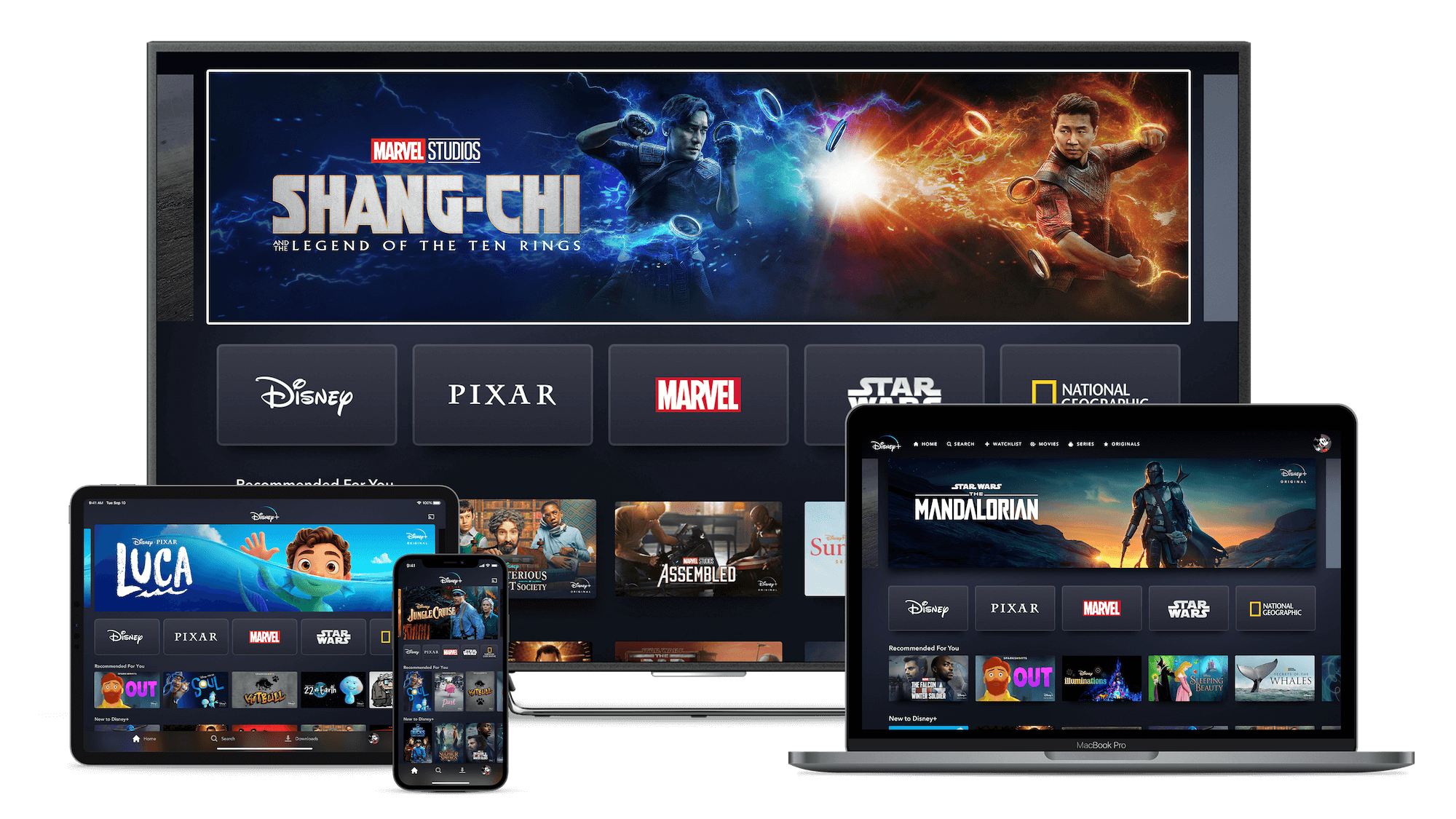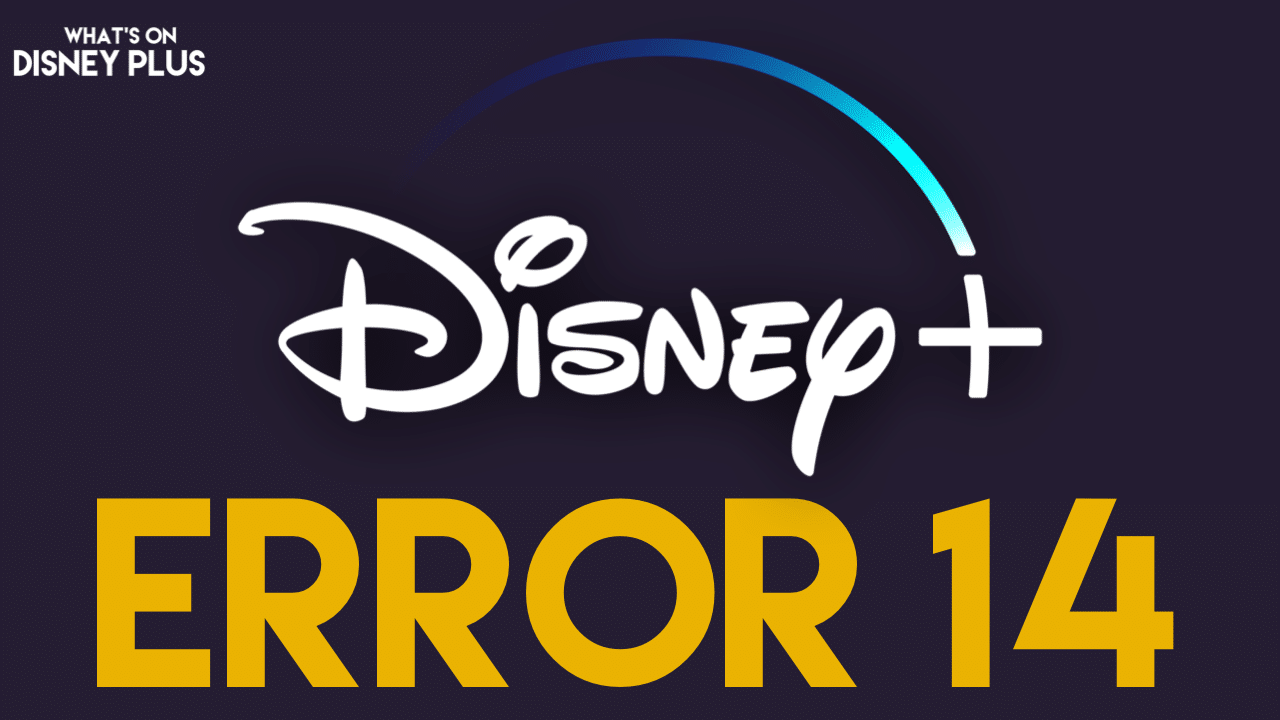
If you’ve ever started up Disney+ on your device and gotten an error message that says “Error code 14: ‘Incorrect Password. Please reenter your password and try again…’ you might be wondering what you can do to fix it.
What does Error code 14: ‘Incorrect Password. Please reenter your password and try again…’ on Disney+ mean?
When logging into Disney+, if you get the following error message:
‘Incorrect Password. Please reenter your password and try again. If the problem persists, try resetting your password by selecting “Forgot Password?” (Error Code 14)’
It’s most likely that the password you’ve entered into Disney+ has recently been changed, such as if you or someone else has recently changed the password for another Disney product or experience that uses the same email address, such as Marvel Unlimited, Genie+, Disney Cruise Line or another Disney app/website.
How To Fix Error Code 14: ‘Incorrect Password. Please reenter your password and try again…’ on Disney+?
To fix this problem, if you can’t remember the correct password, you’ll need to reset your password. Keep in mind the new password will be updated for all products and experiences from The Walt Disney Company.
Follow these steps to reset your password:
- On the Disney+ welcome page, select LOG IN
- Enter your email address
- Select CONTINUE
- Select Forgot Password?
- Check your inbox for an email from Disney+ (subject: Your one-time passcode)
- Enter your 6-digit verification code to verify your email address
- Enter new password
- Select CONTINUE
Things to bear in mind:
- It may take up to 15 minutes to receive the email
- If you don’t receive a code within 15 minutes, double-check your spam/junk folder.
- If it’s not there, select Resend to send the code again
- If you still have issues, please contact Disney+ Customer Service
If you’re using someone else’s Disney+ account, you will need to check if they’ve changed the password. If your using an ex-partner’s Disney+ account, they’ve probably just changed it, so you can’t use it!
If your still having problems, please contact Disney+ Technical Support
How To Contact Disney+ Via Telephone –
- 888-905-7888 (US)
- 888-282-0520 (CANADA)
- 020 3936 2903 (UK)
- 1800-965-160 (AUSTRALIA)
Disney+ also offers support via a Live Chat – Click here to go to Disney+ Live support
Disney+ support is available for live support 24 hours a day, seven days a week.
Note: Disney+ does not have email support