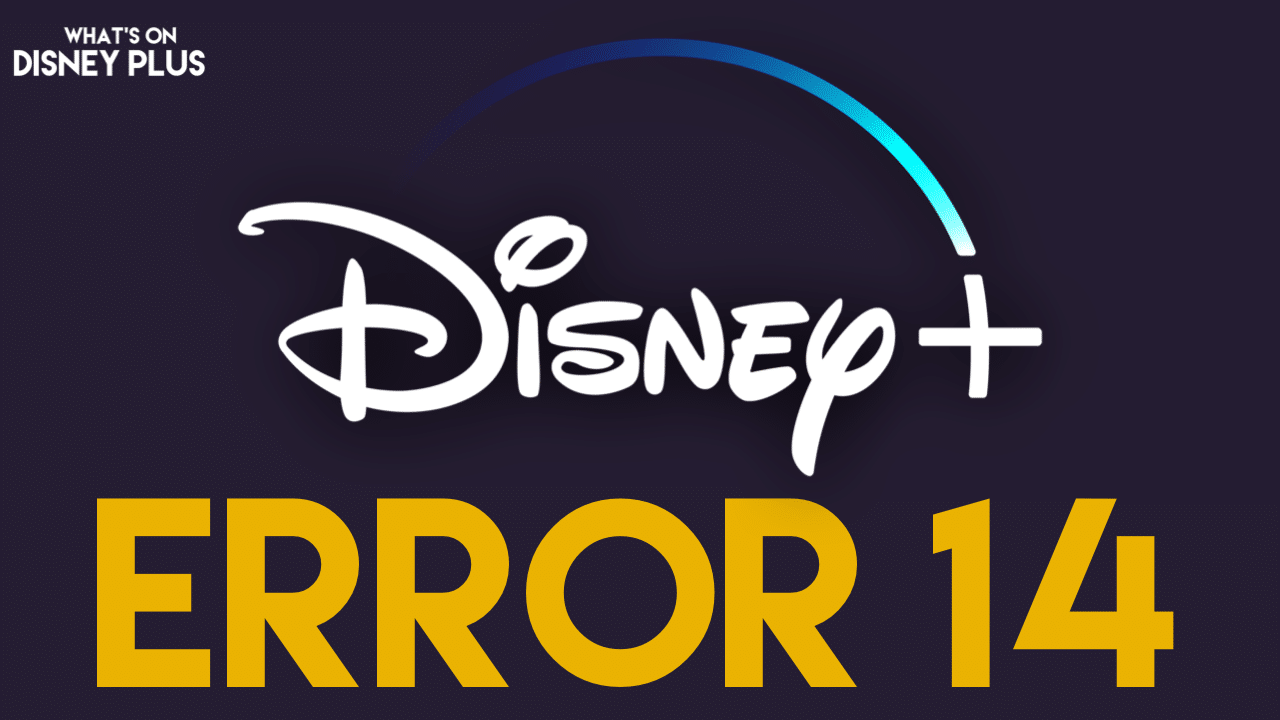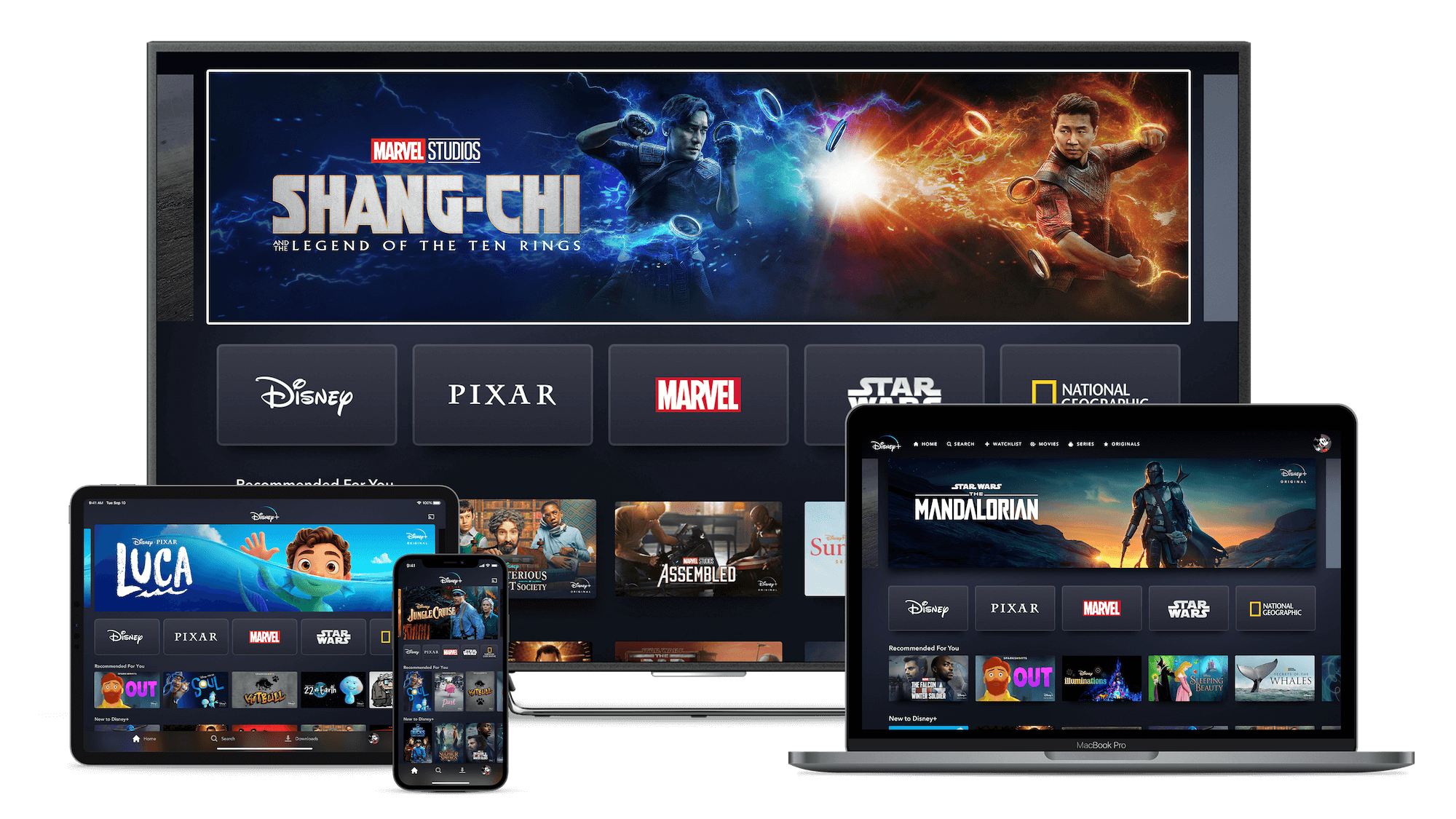If you’ve forgotten your Disney+ or it’s recently been changed, you might want to know how to change it. It’s also worth noting that your Disney+ account is also your Disney ID, so its the same username and password for other Disney products or experience that uses the same email address, such as Marvel Unlimited, Genie+, Disney Cruise Line or another Disney app/website.
Follow these steps to reset your password:
- On the Disney+ welcome page, select LOG IN
- Enter your email address
- Select CONTINUE
- Select Forgot Password?
- Check your inbox for an email from Disney+ (subject: Your one-time passcode)
- Enter your 6-digit verification code to verify your email address
- Enter new password
- Select CONTINUE
Things to bear in mind:
- It may take up to 15 minutes to receive the email
- If you don’t receive a code within 15 minutes, double-check your spam/junk folder.
- If it’s not there, select Resend to send the code again
- If you still have issues, please contact Disney+ Customer Service
If you’re using someone else’s Disney+ account, you will need to check if they’ve changed the password. If your using an ex-partner’s Disney+ account, they’ve probably just changed it, so you can’t use it!
If your still having problems, please contact Disney+ Technical Support
How To Contact Disney+ Via Telephone –
- 888-905-7888 (US)
- 888-282-0520 (CANADA)
- 020 3936 2903 (UK)
- 1800-965-160 (AUSTRALIA)
Disney+ also offers support via a Live Chat – Click here to go to Disney+ Live support
Disney+ support is available for live support 24 hours a day, seven days a week.
Note: Disney+ does not have email support